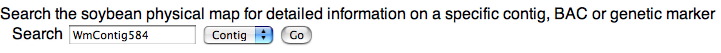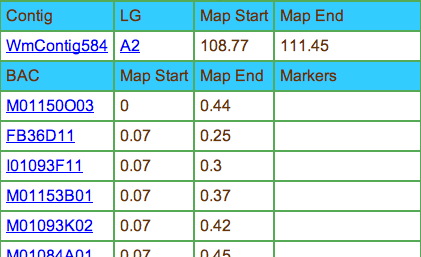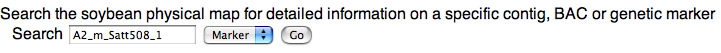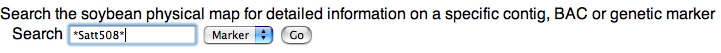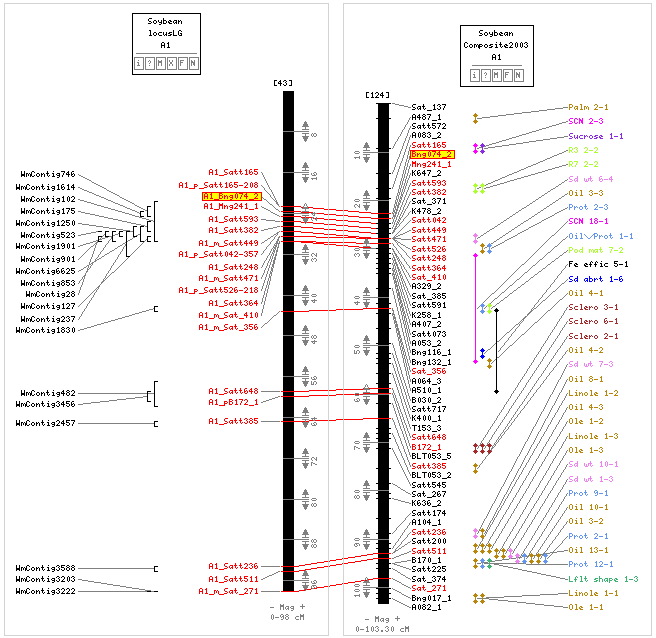In this tutorial we will search the physical map database for specific items.
Searches can be done for a single contig and the results are returned as a table. Any items in the table that refer to other map objects are hyperlinked to information about those objects.
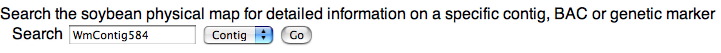
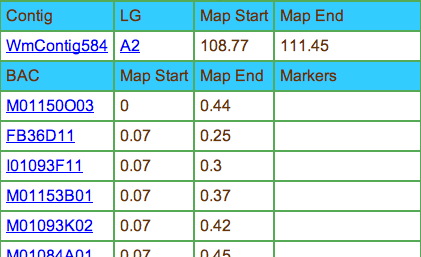
A marker can be searched for by name or with the * wildcard character and a partial name.
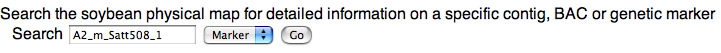
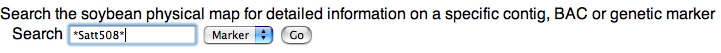
If a single matching marker name is found in the physical map database CMap will be used to show the appropriate linkage group with the locus highlighted.
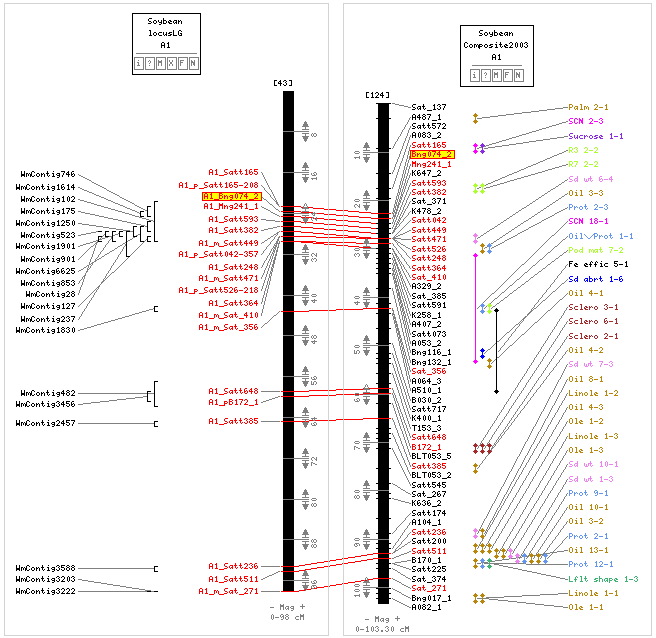
If multiple markers match a wildcard search a table with all matches will be returned.
Return to the Tutorials page or go to the next tutorial.